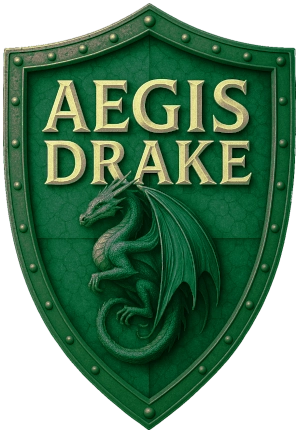The Man-in-the-Middle
Public WiFi might feel like a convenient gift — free internet at the airport, café, hotel, or coffee shop — but using it can come with serious security risks. Most people don’t realize how vulnerable they become when they connect to unsecured, open networks. Chief among these risks? The Man-in-the-Middle (MITM) attack.
Let’s break it down.
What is Public WiFi Really Doing?
When you connect to a public WiFi network — especially one labeled “Guest” or “Free WiFi” — you’re joining a network that anyone can access. There’s usually no password, no encryption, and no vetting. That means you’re sending and receiving data on a network that a malicious actor could be monitoring or controlling.
The truth? Public WiFi is like shouting your personal information across a crowded room and hoping no one is listening.
What is a Man-in-the-Middle Attack?

A Man-in-the-Middle attack is exactly what it sounds like — someone inserts themselves between you and the server you’re trying to talk to. That person can see everything you send and receive. Think of it like handing a sealed letter to the mailman, only he opens it, copies it, and seals it again before delivering it.
It works like this:
- You connect to an open WiFi network.
- The attacker either runs that network themselves or hijacks it using specialized tools (e.g., WiFi Pineapple, Evil Twin, or ARP spoofing).
- When you start browsing, logging into apps, or entering credentials, your data gets intercepted before it reaches its destination.
- The attacker can log usernames, passwords, session cookies, emails, banking details, or even inject malicious content into your session.
Even if the site is HTTPS-secured, some MITM attackers can downgrade your connection, trick you into trusting a fake certificate, or use DNS spoofing to redirect your browser to malicious pages.
Why “Guest” WiFi Is Not Safe
A “Guest” network at a hotel, coffee shop, or airport often lacks basic protections like:
- Client Isolation – Without it, anyone on the network can try to connect to your device directly.
- Encryption – If traffic isn’t encrypted (like with WPA2), it’s easy pickings.
- Authentication – No one is verifying who’s really on the other side of that network name.
Also, many people mistakenly believe VPNs and “Incognito Mode” protect them. The truth? Incognito Mode only stops local tracking, and VPNs are only useful if you use them from the moment you connect — many don’t.
Real-World MITM Scenarios
- Banking Over Coffee: You check your bank balance in a café. The attacker sees your session cookie and hijacks your login.
- Work Email at the Airport: You send company credentials over a VPN-less connection. The attacker gets your Outlook or Google credentials.
- Shopping at the Mall: You make a quick Amazon purchase. A spoofed Amazon login page captures your password.
These aren’t hypothetical. MITM attacks have been used for years by cybercriminals, and tools to pull them off are widely available — and getting easier to use.
How to Stay Safe
If you must use public WiFi, follow these rules:
- Use your phone’s mobile hotspot instead. It’s far safer than shared WiFi.
- Use a VPN — from the moment you connect.
- Avoid accessing sensitive accounts — banking, medical, or corporate portals.
- Turn off auto-connect on your device. This stops it from joining rogue networks without you knowing.
- Use 2FA (two-factor authentication) — it won’t stop an MITM, but it adds a roadblock.
- Keep your system updated — many MITM tools exploit old vulnerabilities.
Final Word
WiFi isn’t inherently evil — it’s the way public networks are set up that makes them dangerous. In the hands of the wrong person, open WiFi is like a weapon waiting to be used.
If you value your privacy, take control of your connection and treat every “Free WiFi” sign with suspicion. Because in the digital world, convenience often comes at the cost of security.