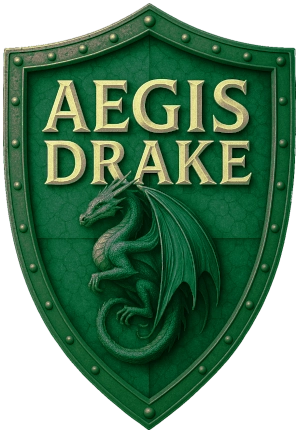The biggest current threat to the general public in terms of “computer viruses” isn’t a traditional desktop virus—it’s sophisticated malware campaigns targeting mobile devices and widespread Windows systems. Here’s a breakdown of the most dangerous threats:
🔑 1. Godfather Banking Malware (Android)
- What it does: Creates a “virtual layer” over real banking apps to capture credentials and manipulate transactions in real time—completely invisibly to users.
- Target: Over 500 banking, cryptocurrency, and e-commerce apps worldwide. First seen in March 2021; currently causing alerts, particularly for Turkish users, but can affect anyone.
- Why it matters: This is direct theft from users’ bank accounts and one of the hardest-to-detect mobile threats thescottishsun.co.uk.
🛡️ 2. SocGholish / FakeUpdates (Windows)
- How it spreads: Users are tricked into downloading fake browser or software updates, which then install loaders or infostealers.
- Prevalence: As of early 2024, accounted for ~48–60% of top malware detections on Windows avast.com+1wired.com+1cisecurity.org.
- Why it matters: It’s everywhere, stealthy, and effective—often loading other malicious tools.
🧱 3. Info‑Stealer Trojans (SnakeKeylogger, RustyStealer)
- Function: Capture credentials, keystrokes, cookies, and more.
- Prevalence: Among the top threats in Q1 2025 avast.com+3techradar.com+3en.wikipedia.org+3en.wikipedia.orglumificyber.com+5cloudstoragesecurity.com+5embroker.com+5.
- Why it matters: Each stolen credential can lead to identity theft, financial fraud, or ransomware access.
🕷️ 4. Lumma Stealer (Windows)
- Current status: Over 394,000 global Windows infections between March–May 2025 wired.com+1economictimes.indiatimes.com+1.
- Impact: Used widely by cybercriminal groups for phishing and data theft. Even after law enforcement action, infostealer tools like Lumma remain a major risk.
🌍 Other Concerning Trends
- Trojans account for ~58% of all malware attacks en.wikipedia.org+3wired.com+3economictimes.indiatimes.com+3spacelift.io.
- Phishing remains the #1 infection vector (~91% of attacks) getastra.com.
- Malvertising continues to be prevalent, infecting users via ads on legitimate websites cisecurity.org+2en.wikipedia.org+2wired.com+2.
- AI-powered attacks are rapidly increasing, including deepfake phishing and automated ransomware strains deepstrike.io.
🏆 The Single Largest Threat to Everyday Users = Mobile Banking Malware
Why?
- Results in direct financial loss.
- Functions silently within trusted apps with no warning.
- Bypasses mobile security tools and user awareness.
- Targets a massive user base reliant on mobile banking.
🛡️ Practical Advice for Protection
- Only install apps from official stores (Google Play with Play Protect enabled).
- Be cautious of software update prompts—verify with the official source.
- Watch your phone activity—suspicious login walls or UI behaviors are red flags.
- Use MFA on banking and financial apps.
- Install mobile security apps that can detect overlay or virtual-layer attacks.
This isn’t just about worrying—it’s about adapting. Mobile banking malware with virtual overlays is the new frontier in consumer cybercrime. Stay vigilant, verify your apps, and don’t trust unexpected UI prompts—even if they look official.